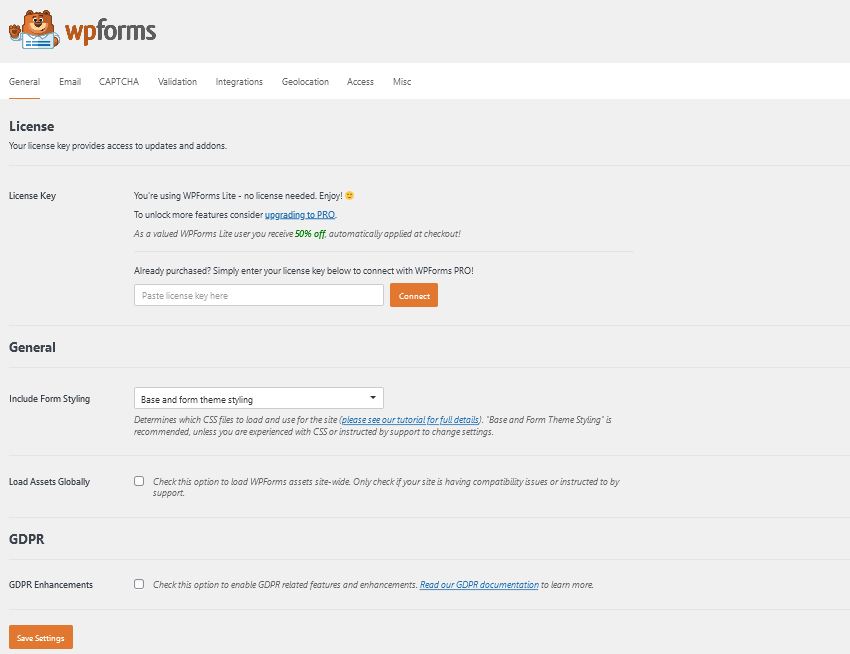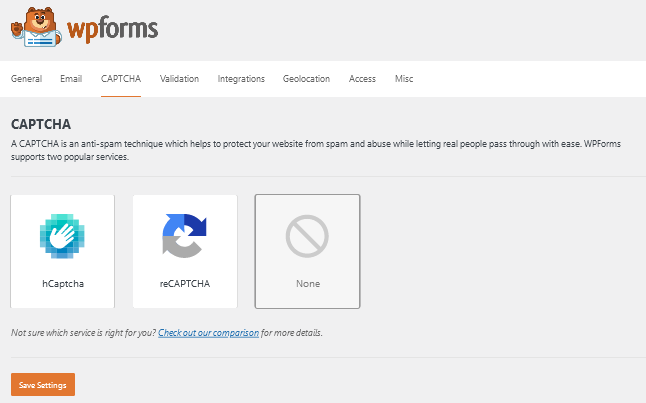WPForms review
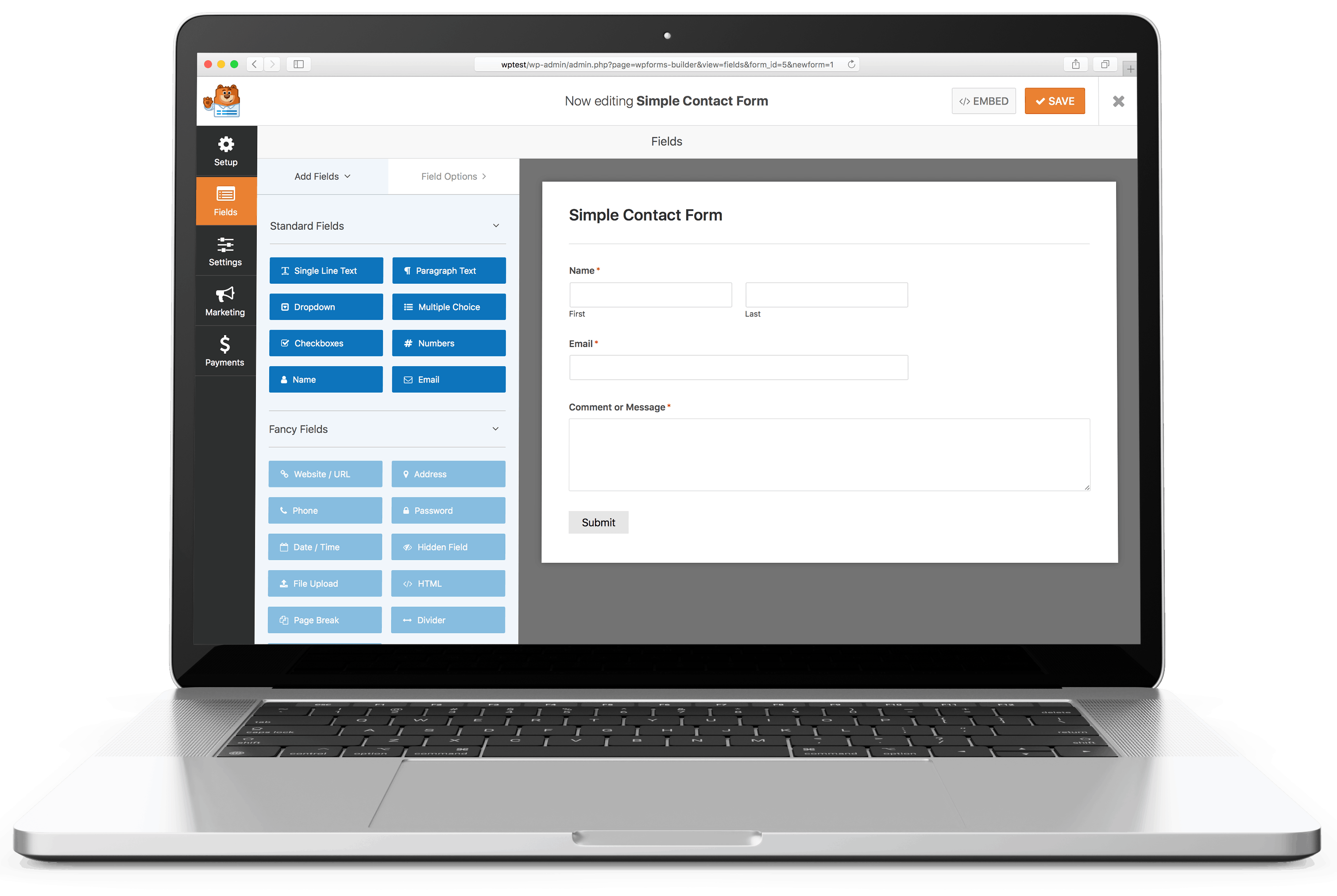
After setting up a WordPress website, an essential next step is incorporating a reliable form builder plugin. One such popular choice is WPForms, a versatile form builder that aids in boosting conversions, generating business, and creating an array of forms with ease. Let’s delve into a detailed review of WPForms, understanding its functionalities, and evaluating how it can elevate your website’s user interaction.
Features and Functionality
WPForms offers some unique features in its Lite and Pro versions that are tailored for all sorts of user needs.
At a glance
- WPForms – Easy Form Builder...
- Active Installations: 6,000,000+
- Last Updated: 17 Jun 2025
- Rating: from 14150 ratings
- WP Directory Link: WPForms – Easy Form Builder...
- Creator: Syed Balkhi
- Version: 1.9.6.1
Feature set
Features of the standard version (WPForms Lite)
- Drag-and-Drop Form Builder: The intuitive interface allows you to build fantastic forms in minutes without writing a single line of code.
- Pre-Built Form Templates: WPForms Lite comes with a handful of customizable pre-built templates that save you time.
- Responsive and Mobile-Friendly Forms: All forms created using WPForms are fully responsive and look great on all devices.
- Integration with Page Builder Plugins: WPForms integrates smoothly with popular page builders like Elementor, Divi, and Gutenberg.
- Integration with Email Marketing Services: WPForms Lite supports Constant Contact integration.
- Integration with Other Services: WPForms Lite version supports Uncanny Automator integration for automatic form submissions to other plugins.
- Community Support: With extensive community support available on WordPress.org forums, you’ll never feel stuck with WPForms Lite.
- Unlimited Form Creation: There are no limits on the number of forms you can create using WPForms Lite.
- Integrated Spam Protection: Keep your forms spam-free with integrated smart captcha and spam protection.
Features of the Pro version
The Pro version of WPForms provides additional functionalities, available in Basic, Plus, Pro, and Elite plans:
- Advanced Fields: Advanced form fields, such as file uploads, conditional logic, application forms, payment, and registration forms, are part of the paid plans.
- Customizable Add-ons: From signature fields for forms to creating conversational forms, the pro version offers several customizable add-ons.
- Notifications: Pro version users get additional notification features, such as multiple notifications for a single form and conditional notifications.
- Form Entry Storage: Store submission data for later access, useful for surveys, polls, and application forms.
- Access to Over 100 Pre-Built Templates: The Pro version offers a plethora of pre-built templates to choose from.
- Robust Integrations: Integrate WPForms with a range of third-party services like Mailchimp, GetResponse, Sendinblue, and Zapier, depending on your chosen plan.
Pricing and Plans
WPForms Lite is freely available on the ![]() WordPress plugin directory. For users looking for advanced features, WPForms offers Pro plans starting from $39.50/year for a single site, with tiered pricing for added functionality.
WordPress plugin directory. For users looking for advanced features, WPForms offers Pro plans starting from $39.50/year for a single site, with tiered pricing for added functionality.
Configuring WPForms
After installing WPForms from the WordPress plugin directory, activating the plugin is straightforward. You can access the settings from WPForms → Settings. Here, you can configure various settings including form styling, email sending options, RECAPTCHA integration, and others based on your chosen plan. WPForms ensures user-friendliness, so configuring and creating forms is simple and intuitive.
Customer Support and Resources:
For WPForms Lite users, help is available at the ![]() support forum on wordpress.org. Pro users have access to comprehensive guides and email support on the
support forum on wordpress.org. Pro users have access to comprehensive guides and email support on the ![]() WPForms website.
WPForms website.
Conclusion
WPForms, with its versatility, is a go-to choice for a range of