Contact Form 7 review
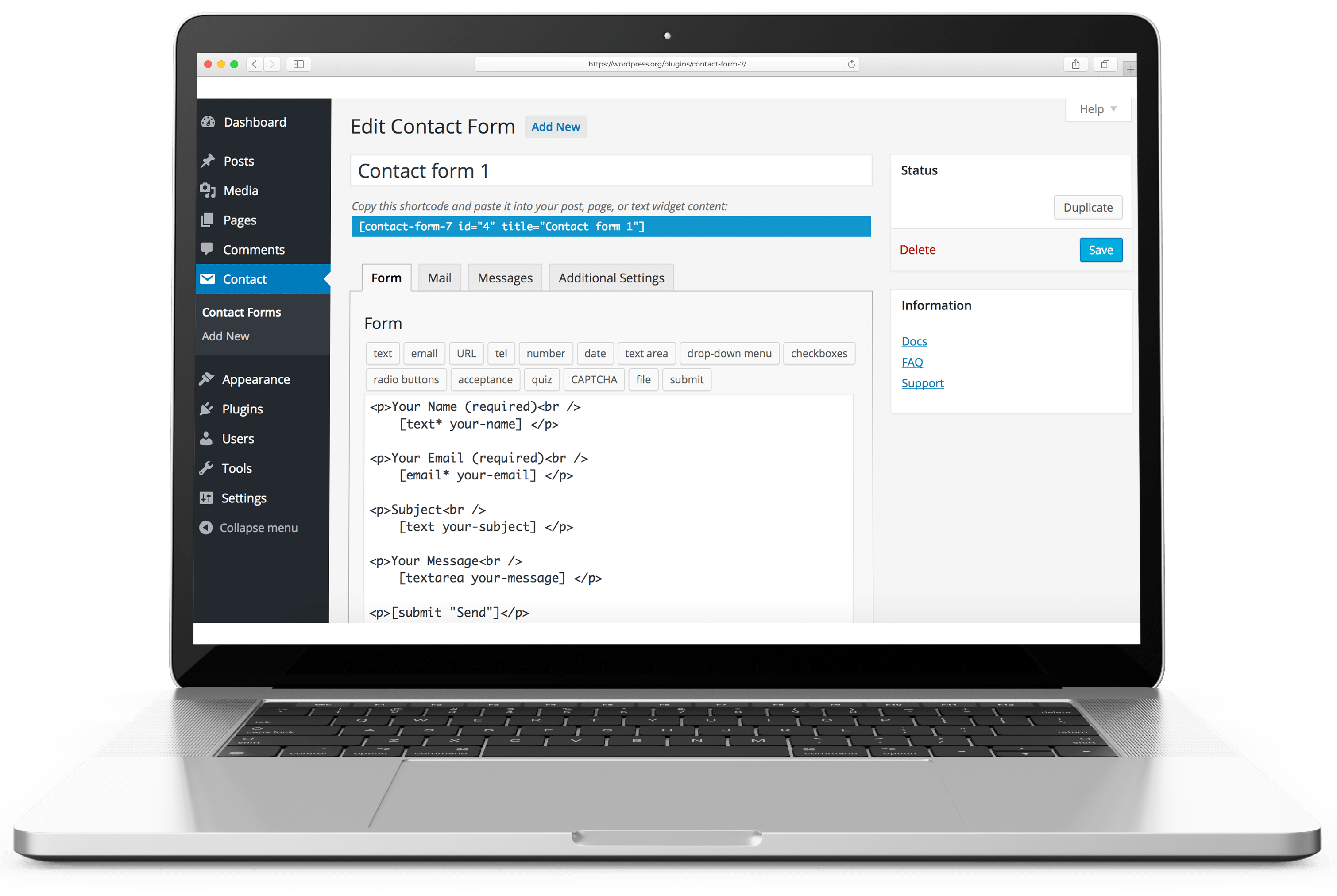
Most websites offer at least one way for visitors to get in touch, and one popular method is an online contact form. In this informative guide, we’ll discuss Contact Form 7, a popular contact form plugin for WordPress websites.
Contact Form 7 is the most widely-used plugin available in the WordPress repository, having been available since 2007. It is created by Takayuki Miyoshi. It’s free to use without any limitations.
At a glance
- Contact Form 7
- Active Installations: 10,000,000+
- Last Updated: 26 Jun 2025
- Rating: from 2133 ratings
- WP Directory Link: Contact Form 7
- Creator: Takayuki Miyoshi
- Version: 6.1
Feature set
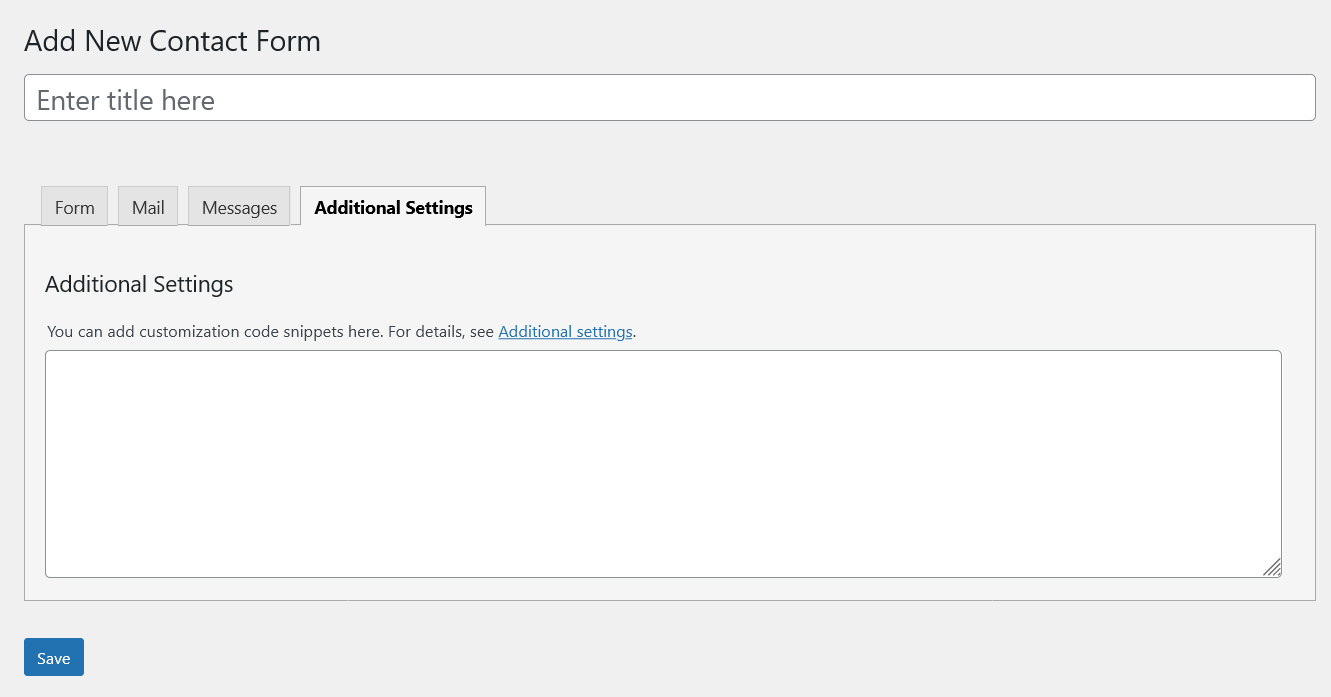
Key Features of Contact Form 7
- Easy insertion of contact forms into pages, widgets, or templates
- Compatibility with any WordPress theme
- No tracking of users or storage of personal data in the website database
- No use of cookies by default
- Pre-built, functional contact form
- Ability to manage multiple forms
- Customizable email templates with dynamic fields
- Localization with full translation into more than 64 languages
- Integration with Google reCAPTCHA and spam filtering plugins
- Support for file attachments
Contact Form 7 Paid version Features
Contact Form 7 does not offer a separate paid/pro version.
Installing and Setting Up Contact Form 7
- Install the plugin by going to Plugins → Add New in the WordPress admin dashboard and searching for Contact Form 7.
- Activate the plugin and visit the settings screen.
- Create a new form or manage existing forms using the simple interface.
- Customize the form and email templates using the provided options.
- Save your changes and use the provided shortcode to insert the form into your website.
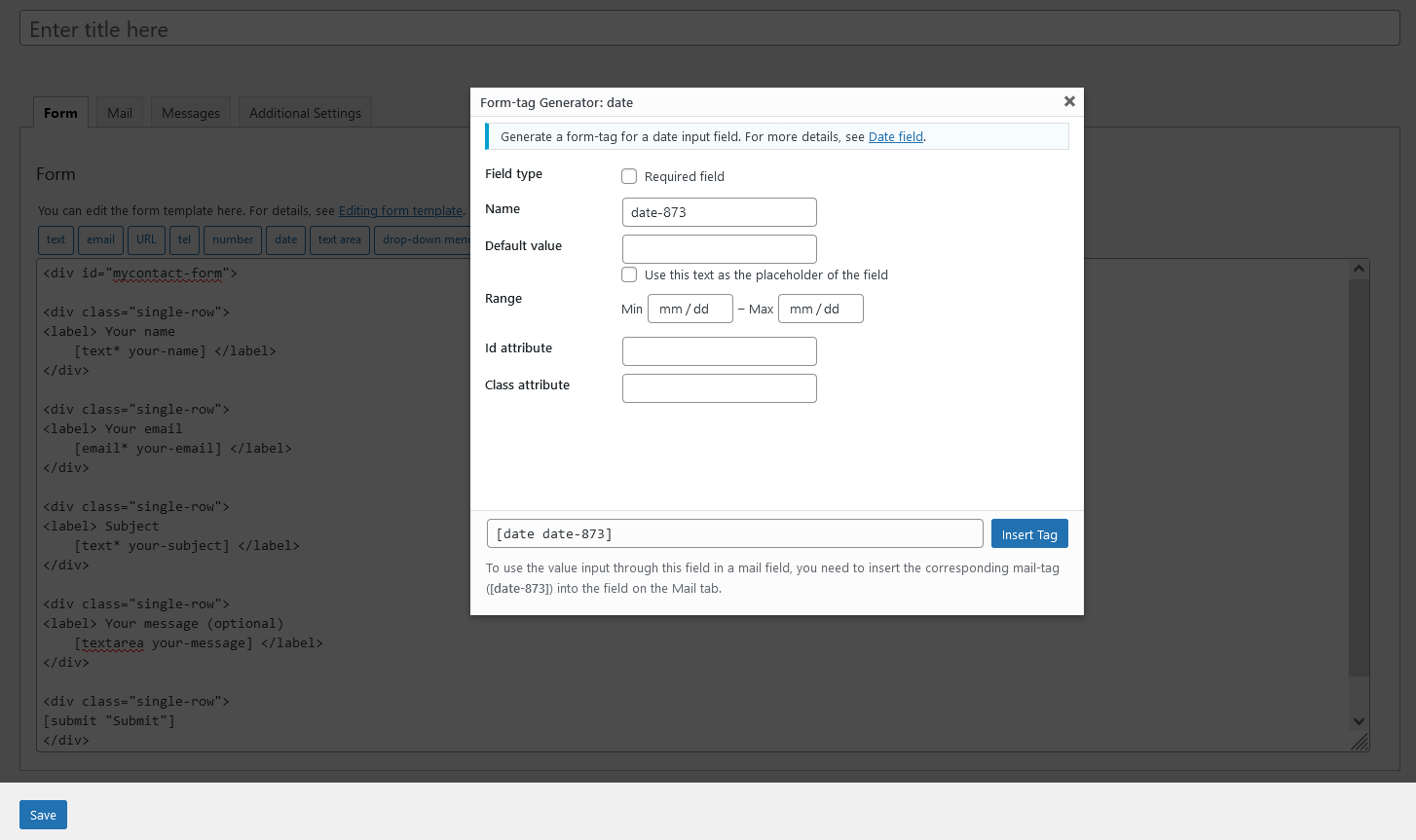
Contact Form 7 Integrations
Contact Form 7 offers a huge variety of third-party add-ons to enhance its functionality. You can browse the full list of add-ons at the following link: ![]() https://wordpress.org/plugins/tags/contact-form-7/
https://wordpress.org/plugins/tags/contact-form-7/
Here is a sample of several popular add-ons:
 Contact Form 7 Database Addon – CFDB7: This add-on saves and manages Contact Form 7 messages, ensuring that you never lose important data.
Contact Form 7 Database Addon – CFDB7: This add-on saves and manages Contact Form 7 messages, ensuring that you never lose important data. ReCaptcha v2 for Contact Form 7: This add-on reintegrates reCaptcha v2 into Contact Form 7, adding an extra layer of spam protection.
ReCaptcha v2 for Contact Form 7: This add-on reintegrates reCaptcha v2 into Contact Form 7, adding an extra layer of spam protection. Conditional Fields for Contact Form 7: This add-on enables you to add conditional logic to your Contact Form 7 forms, creating dynamic and interactive forms.
Conditional Fields for Contact Form 7: This add-on enables you to add conditional logic to your Contact Form 7 forms, creating dynamic and interactive forms. Contact Form 7 – Dynamic Text Extension: This extension adds additional form tags to Contact Form 7, allowing for the inclusion of dynamic content in your forms.
Contact Form 7 – Dynamic Text Extension: This extension adds additional form tags to Contact Form 7, allowing for the inclusion of dynamic content in your forms. WP Armour – Honeypot Anti Spam: This anti-spam filter blocks spam bots, including those from Russia, for Contact Form 7, Gravity Forms, and other forms.
WP Armour – Honeypot Anti Spam: This anti-spam filter blocks spam bots, including those from Russia, for Contact Form 7, Gravity Forms, and other forms. Contact Form 7 Captcha: This add-on integrates CAPTCHA into Contact Form 7 for added security.
Contact Form 7 Captcha: This add-on integrates CAPTCHA into Contact Form 7 for added security. Contact Form 7 Extension For Mailchimp: This extension provides a simple way to integrate Mailchimp mailing lists with Contact Form 7, allowing you to save and manage your subscribers.
Contact Form 7 Extension For Mailchimp: This extension provides a simple way to integrate Mailchimp mailing lists with Contact Form 7, allowing you to save and manage your subscribers. Contact Form 7 Image Captcha: This add-on adds a clean image captcha to Contact Form 7 for added security.
Contact Form 7 Image Captcha: This add-on adds a clean image captcha to Contact Form 7 for added security.
These are just a few examples of the many add-ons available for Contact Form 7. To explore more options and find the best integrations for your needs, visit the ![]() Contact Form 7 Add-ons page.
Contact Form 7 Add-ons page.
Summary
Contact Form 7 is a highly versatile and popular WordPress plugin that offers numerous third-party add-ons to enhance its functionality. These add-ons provide a wide range of features such as database management, spam protection, conditional logic, dynamic content, and integration with services like Mailchimp. With a vast array of options, users can easily customize their forms to fit their specific needs and preferences.
