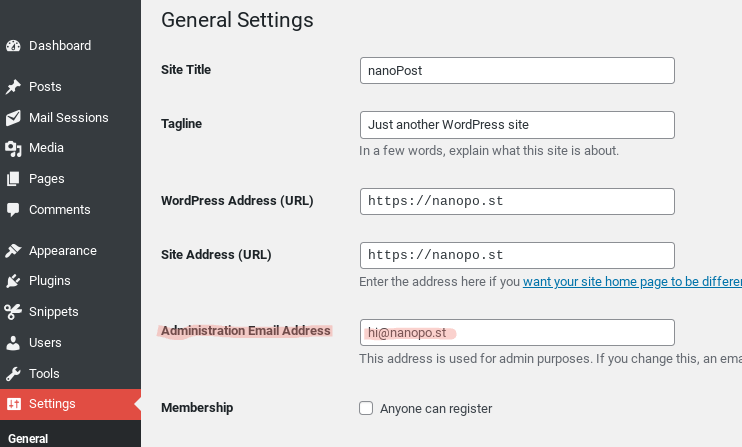Users not receiving password reset emails in WordPress
I’m currently facing an issue with my WordPress website, and I was hoping to get some guidance from this knowledgeable community.
The problem I’m encountering is that customers on my website are not receiving the password reset link when they request a password reset.
I would greatly appreciate it if anyone could share insights or suggestions on what might be causing this problem and how I can troubleshoot and resolve it. Are there any common issues or known conflicts that could lead to customers not receiving password reset emails in WordPress?
https://www.reddit.com/r/Wordpress/comments/13cszov/customers_not_getting_their_password_reset_link/
Answer
You’re encountering a common but important issue with WordPress email delivery. The problem of customers not receiving password reset emails can occur due to various factors, including server settings, email configurations, and plugin conflicts. Try the following steps to troubleshoot and hopefully resolve this issue.
Troubleshooting steps
1. Check Email Delivery
First, verify whether your WordPress installation is capable of sending any emails at all. Use a plugin like “![]() Check & Log Email” to test email sending functionality. Plugins of this type allow you to send a test email from your WordPress dashboard to an email address of your choice. If you don’t receive the test email, it’s likely a server-level issue preventing emails from being sent.
Check & Log Email” to test email sending functionality. Plugins of this type allow you to send a test email from your WordPress dashboard to an email address of your choice. If you don’t receive the test email, it’s likely a server-level issue preventing emails from being sent.
2. Install an SMTP plugin and use an SMTP service
WordPress’s PHP mail function may not work with all email providers due to various server configurations and security measures. Using an SMTP (Simple Mail Transfer Protocol) plugin can solve this problem by allowing WordPress to use your email provider’s SMTP server to send emails. Plugins like “WP Mail SMTP” or “Easy WP SMTP” are popular choices but require setting up a plugin and a third-party service separately. A mailer + service combo such as ![]() SMTP2GO or
SMTP2GO or ![]() MailHawk can make the process easier. These services provide a reliable way of sending emails and make it simpler for you to authenticate ownership of your domain (see below), making the setup process less painful. They offer free or near-free tiers that may be sufficient for smaller websites.
MailHawk can make the process easier. These services provide a reliable way of sending emails and make it simpler for you to authenticate ownership of your domain (see below), making the setup process less painful. They offer free or near-free tiers that may be sufficient for smaller websites.
3. Check email settings
Make sure you have correctly set up the email settings within WordPress. This includes the email address that’s sending the password reset emails. You can usually find these settings under “Settings > General” in your WordPress dashboard. The “Email Address” field should be an email that you want WordPress to use for sending system-generated emails, such as password reset links.
4. Verify domain email authentication settings in DNS
Make sure you have correctly set up DNS entries for SPF (Sender Policy Framework), DKIM (DomainKeys Identified Mail), and DMARC (Domain-based Message Authentication, Reporting & Conformance). These protocols help verify the sender’s identity, thereby reducing the likelihood of your emails being flagged as spam. Review ![]() How to set up DNS for WordPress email: SPF, DKIM, DMARC for a detailed guide on this.
How to set up DNS for WordPress email: SPF, DKIM, DMARC for a detailed guide on this.
5. Check spam/junk folders
Sometimes, password reset emails may end up in your users’ spam or junk folders. This can happen if the email isn’t authenticated properly, if the content of the email triggers spam filters, or if the user’s email provider has strict filtering rules. Ask your users to check their spam or junk folders to see if the emails are there. If they are, it might be necessary to improve your email authentication to prevent this from happening.