Mailgun as a WordPress SMTP server
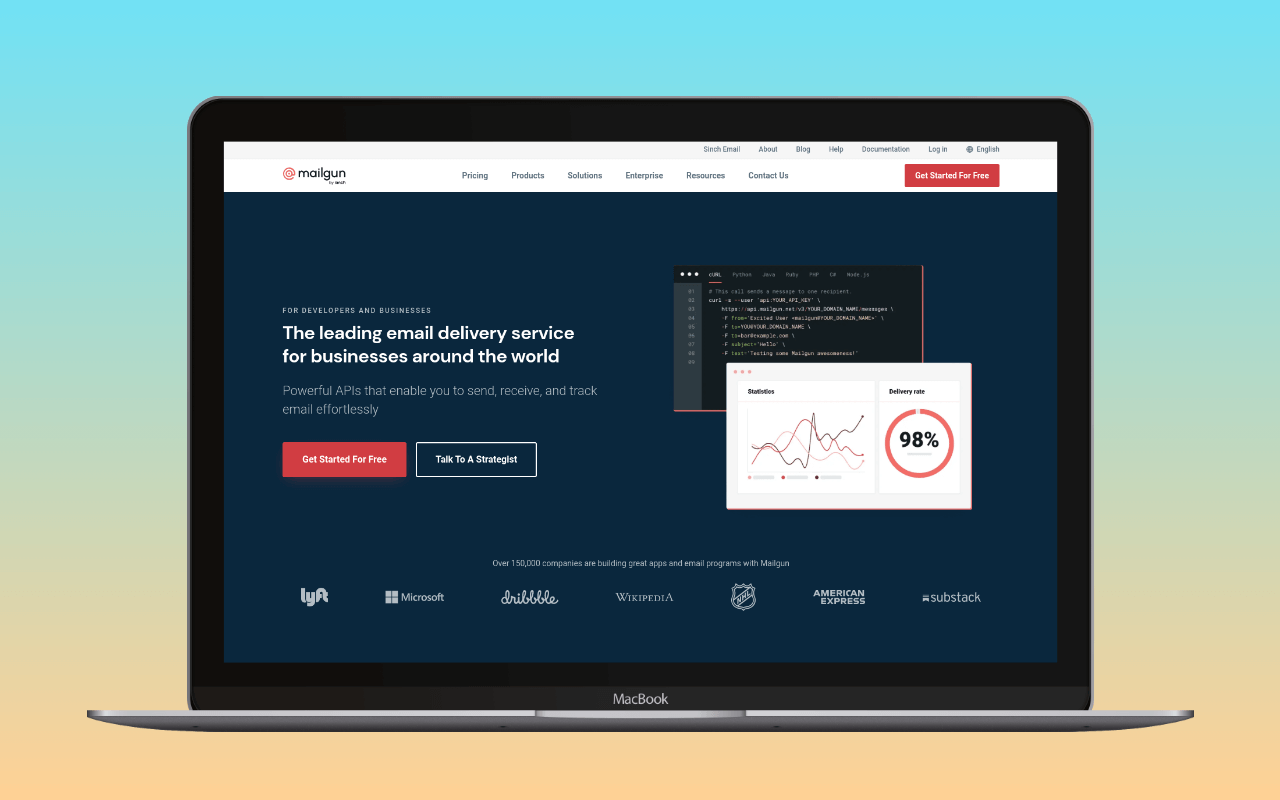
Introduction
Having a reliable SMTP and transactional email service for your WordPress site is crucial. It ensures that your contact form submissions, WordPress core and plugin notifications, and WooCommerce transactional emails reach their intended recipients efficiently and effectively. That’s why we’re excited to introduce you to Mailgun, a powerful service provider that has proven to be a game-changer for many WordPress site owners. In this friendly and informative article, we’ll explore Mailgun’s key features and benefits, without the hard sell. Our goal is to give you a comprehensive understanding of how Mailgun can enhance your WordPress site’s email capabilities and help you make an informed decision. So, let’s dive in!
Overview of Mailgun
Mailgun, founded in 2010, is cloud-based emailing service for developers and businesses. They’re on a mission to make email delivery and management simpler and more efficient. By prioritizing deliverability, scalability, and ease of use, they’ve managed to carve out a niche for themselves in the competitive world of email service providers.
For SMTP and transactional email services, Mailgun offers a host of features that cater to the diverse needs of WordPress site owners and developers. Some of the standout features include:
- Powerful APIs for seamless integration with your WordPress site.
- Advanced email tracking and analytics for improved deliverability.
- Sophisticated email routing and parsing capabilities.
- Customizable templates for personalized transactional emails.
- Secure and compliant infrastructure to protect sensitive data.
While Mailgun is a popular choice for developers and businesses across various industries, its flexibility and compatibility with WordPress make it especially appealing to WordPress site owners and developers. Mailgun’s commitment to robust email solutions has allowed them to create a platform that meets the unique challenges faced by the WordPress community.
Unique Features of Mailgun
Mailgun sets itself apart from competitors in several ways when it comes to WordPress integration, offering unique features that enhance the user experience and optimize email delivery for WordPress site owners and developers. Mailgun’s cool features include:
- Rapid Email Delivery: Mailgun’s robust infrastructure and email delivery optimization ensure that your WordPress-generated emails, including contact form submissions and WooCommerce transactional emails, reach their recipients promptly and reliably.
- Advanced Email Tracking and Analytics: Mailgun offers real-time analytics and detailed reporting, allowing you to monitor your email campaigns’ performance and gain insights into delivery rates, open rates, and click-through rates for your WordPress site’s transactional emails.
- Email Validation and Verification: To maintain high deliverability rates, Mailgun’s email validation and verification tools help clean your mailing list by removing invalid or non-existent email addresses, which is particularly useful for WordPress site owners managing large lists or frequent subscriber updates.
- Inbox Placement Tester: Mailgun’s Inbox Placement feature predicts email deliverability issues and helps you resolve them before sending out your emails. It tests your domain for SPF, DKIM, and DMARC records, and shows you how well your emails are doing with each email provider. This way, you can increase recipient engagement and ROI from your emails, and focus on optimizing for specific email service providers.
- Webhooks and Flexible APIs: Mailgun’s webhooks and APIs enable developers to create custom integrations with WordPress, allowing for tailored solutions that fit your specific needs. This flexibility makes it possible to expand your site’s email functionality and adapt to changing requirements as your WordPress site grows.
- Broad Support by WordPress Mailer Plugins: Mailgun is popular and reliable, so it’s not surprising that it’s quite widely supported by numerous WordPress mailer plugins (check out this list of WordPress plugins that connect to Mailgun). This means you can easily integrate Mailgun with your favorite SMTP or transactional email plugins, ensuring seamless functionality and enhanced deliverability for your WordPress site’s emails.
These features, combined with Mailgun’s commitment to deliverability and performance, make it a standout choice for WordPress site owners and developers looking for a reliable and feature-rich SMTP and transactional email service.
Pricing and Plans
Mailgun offers a flexible ![]() pricing structure to cater to different requirements. Their pricing is designed to accommodate businesses of all sizes, from small blogs to large e-commerce platforms. The tiers they offer are:
pricing structure to cater to different requirements. Their pricing is designed to accommodate businesses of all sizes, from small blogs to large e-commerce platforms. The tiers they offer are:
Free Trial: Mailgun offers a short free trial for new users, giving you the opportunity to test out their SMTP and transactional email services without any upfront commitment. The trial includes 5,000 free emails for one month, allowing you to evaluate the platform’s features and compatibility with your WordPress site.
One surprisingly cool feature of Mailgun’s pricing is the flexibility it offers after using up the monthly email allocation included in your subscribed tier. Instead of forcing users to immediately upgrade to the first paid tier, Mailgun charges the extra on a pay-as-you-go basis. By paying just $1.00 you can continue using the service for another batch of 1,000 emails (multiple times, if necessary) without committing to a full upgrade.
This cost-effective solution is perfect for WordPress site owners who experience occasional spikes in email volume or those who are still determining their site’s email needs.
Foundation Plan: Starting at $35 per month, the Foundation Plan is ideal for small to medium-sized WordPress sites with moderate email volumes. It includes 50,000 emails per month and access to Mailgun’s core features, such as email tracking, analytics, and validations. This plan is perfect for site owners who want a reliable service without breaking the bank.
Growth Plan: For larger WordPress sites with higher email volumes, the Growth Plan starts at $80 per month and includes 100,000 emails per month. This plan provides additional benefits such as priority support, a dedicated IP, and advanced email
Registering for Mailgun
Signing up for Mailgun is a straightforward process that can be completed in a few easy steps. Follow the guide below to create your account:
- Visit the Mailgun
 website and click on the “Get Started for Free” button.
website and click on the “Get Started for Free” button. - Fill in your details, including your name, email address, and password, then click “Create Account.”
- You’ll receive an email with a verification link. Click on the link to verify your email address and complete the registration process.
- After verifying your email, you’ll be redirected to the Mailgun dashboard, where you can explore the platform and start using its features with your WordPress site.
Using Mailgun with WordPress
Integrating Mailgun with your WordPress site can be done using the ![]() official Mailgun plugin or other compatible mailer plugins. Here’s how to set up Mailgun using the official plugin:
official Mailgun plugin or other compatible mailer plugins. Here’s how to set up Mailgun using the official plugin:
- Install any mailer plugin that supports Mailgun.
- Activate the plugin and navigate to the mailer settings page in your WordPress dashboard.
- Enter either your Mailgun API key and domain or your SMTP credentials, which can be found in your Mailgun account dashboard.
- Configure the remaining settings, such as “From Address” and “From Name,” to personalize your transactional emails.
- Save your settings, and Mailgun is now ready to power your WordPress site’s email capabilities.
For more information on mailer plugins compatible with Mailgun, visit our feature page for a detailed list and links to individual plugin reviews.
Customer Support and Resources
Mailgun offers a variety of customer support options to cater to different preferences and requirements. Here’s an overview of the support channels available and their response times:
Email Support: Mailgun provides email ![]() support to address any questions or concerns you may have regarding their SMTP and transactional email services. They strive to respond to your queries promptly, with an average response time of a few hours, ensuring that you can keep your WordPress site running smoothly.
support to address any questions or concerns you may have regarding their SMTP and transactional email services. They strive to respond to your queries promptly, with an average response time of a few hours, ensuring that you can keep your WordPress site running smoothly.
Live Chat: For real-time assistance, Mailgun offers live chat support, which connects you with their knowledgeable support team. This option is ideal for quick questions or troubleshooting, as you’ll receive immediate guidance and solutions without the need to wait for an email response.
Knowledge Base: Mailgun features a comprehensive ![]() knowledge base on their website, filled with articles, guides, and tutorials. This resource is perfect for self-help, as it covers a wide range of topics related to their services and WordPress integration. Whether you’re looking for a step-by-step guide or troubleshooting tips, the knowledge base is a valuable resource at your fingertips.
knowledge base on their website, filled with articles, guides, and tutorials. This resource is perfect for self-help, as it covers a wide range of topics related to their services and WordPress integration. Whether you’re looking for a step-by-step guide or troubleshooting tips, the knowledge base is a valuable resource at your fingertips.
