Gmail authentication: OAuth vs. App Passwords
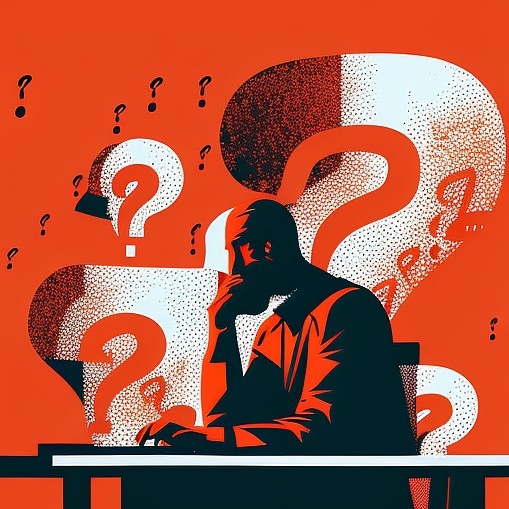
When choosing an authentication mode for Gmail, it is essential to consider the security and compatibility of your apps and devices. The two primary authentication methods for Gmail are OAuth and App Passwords. Each method has its advantages and use cases. Here’s a comparison to help you decide which one is best for your needs:
OAuth
OAuth is a modern, secure, and widely-adopted authentication protocol. It enables third-party applications to access your Gmail without sharing your password. Instead, OAuth uses access tokens to grant specific permissions for a limited period. OAuth is Google’s preferred authentication method.
Advantages
- Enhanced security: OAuth does not require sharing your password with third-party applications.
- Granular permissions: You can control the level of access granted to each application.
- Revocable access: You can easily revoke access for any application at any time through your Google Account settings.
Disadvantages
- Technical understanding: Setting up OAuth requires a certain level of technical understanding. Individuals who are not familiar with the process may find it challenging to implement OAuth for their apps or devices.
- Multi-step process: The OAuth setup process involves multiple steps, such as creating API credentials, setting up a project in the Google Developer Console, and configuring the app to use OAuth. This can be time-consuming and daunting for users who prefer a simpler authentication method.
- Administrator privileges: In some cases, setting up OAuth for Google Workspace accounts may require administrator privileges, as certain API access controls and scopes might need to be enabled by the administrator. This could pose a barrier to implementation for users who do not have the necessary permissions.
When to use OAuth
- Use OAuth when connecting to modern apps that support OAuth-based authentication, such as mobile apps, cloud-based services, or web applications.
- Choose OAuth when you want to have more control over the permissions granted to third-party applications.
How to set up Gmail with OAuth
Follow the instructions at ![]() How to get a set of OAuth 2.0 credentials on Google.
How to get a set of OAuth 2.0 credentials on Google.
App Passwords
App Passwords are unique passwords that grant access to specific apps and devices without sharing your main Gmail password. App Passwords are designed for situations where OAuth is not supported or practical.
Have a WordPress email problem right now? Ask us about it.
We’ll attempt to publish a solution ASAP for free. Challenge us!
Advantages
- Compatibility: App Passwords can be used with older apps or devices that do not support OAuth.
- Simplified access: App Passwords provide a way to access your Gmail account when OAuth isn’t an option.
- Ease of setup: App Passwords can be much easier to set up for clients, especially in cases where the client has limited technical knowledge or is unfamiliar with the OAuth process. Generating an App Password is a straightforward process, while OAuth often requires more steps, such as creating API credentials and setting up a project in the Google Developer Console.
- Revocable access: You can easily revoke access for any application at any time through your Google Account settings.
Disadvantages
 Account dependency: App Passwords are linked to individual user accounts. If an account is closed when an employee leaves, the App Passwords associated with that account will no longer function. Consequently, any applications relying on those App Passwords, such as a WordPress site, will stop sending emails.
Account dependency: App Passwords are linked to individual user accounts. If an account is closed when an employee leaves, the App Passwords associated with that account will no longer function. Consequently, any applications relying on those App Passwords, such as a WordPress site, will stop sending emails. Revocation upon password change: App Passwords get revoked when the main account’s password is changed. This means you need to remember to regenerate and update them in all relevant apps and devices every time you change your main account password.
Revocation upon password change: App Passwords get revoked when the main account’s password is changed. This means you need to remember to regenerate and update them in all relevant apps and devices every time you change your main account password.
When to use App Passwords
- Use App Passwords when dealing with older email clients, such as Outlook 2010, or devices that lack direct Google sign-in support.
- Choose App Passwords when you need to set up email access on older smartphones or other applications that don’t support OAuth-based authentication.
How to set up Gmail with App Passwords
Follow the instructions at ![]() How to set up App Passwords in Gmail to set up App Passwords for Gmail.
How to set up App Passwords in Gmail to set up App Passwords for Gmail.
Conclusion
When choosing an authentication mode for Google Workspace Gmail, opt for OAuth whenever possible, as it provides enhanced security and granular control over app permissions. However, if you’re working with older apps, devices, or email clients that do not support OAuth, App Passwords can be a secure alternative. Always evaluate the compatibility and security of your apps and devices to determine the best authentication method for your needs.
