Check That WordPress Can Send Emails Using the “Check & Log Email” Plugin
WPChill, a Romanian WordPress development studio, offers a really handy email testing plugin called Check & Log Email. The plugin offers several somewhat-related functions.
What the Check & Log Email plugin does
- It shows you the your server’s current email configuration.
- It allows you to send a test email to an address you enter (using standard mail headers or setting your own custom headers).
- It allows you to log all emails sent from your WordPress installation. (It can also let you know if this log is growing too big).
The first two functions help you determine whether your WordPress installation is capable of sending emails. The third function acts as an audit trail for emails sent from your system, similarly to the ![]() WP Mail Logging or
WP Mail Logging or ![]() Email Log plugins.
Email Log plugins.
What the plugin doesn’t do
The plugin is NOT a mailer plugin, such as WP Mail SMTP or SMTP Mailer. This means that if your server isn’t configured for sending emails, the plugin won’t enable sending emails through a third-party SMTP service.
Using the plugin
Using the plugin is quite straightforward. First, install it as usual. The plugin creates its own entry in the Admin dashboard, so click on “Check & Log Email”. Enter a valid email address in the “Send test email to:” field. Then click on “Send Test Mail”.
Have a WordPress email problem right now? Ask us about it.
We’ll attempt to publish a solution ASAP for free. Challenge us!
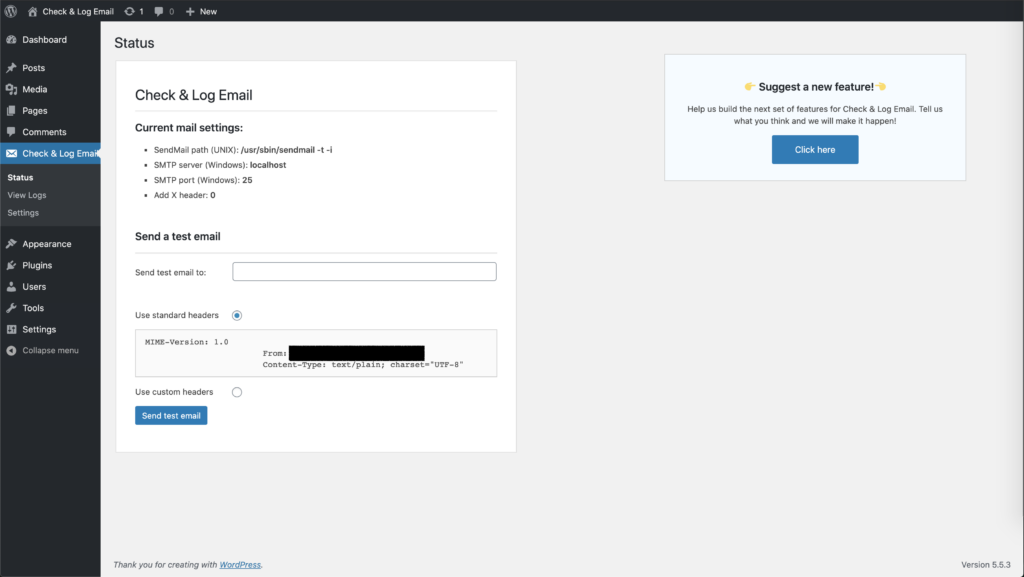
The following success message should appear.
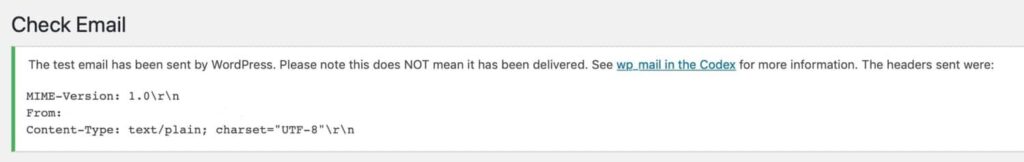
You should receive your email shortly thereafter. Clicking on “View Log” will show you a log of your testing.
If you receive your email successfully with no errors, then your WordPress site’s email is working fine.
If you have trouble receiving emails, then your outgoing mail server might be down or not properly configured. In this case, the plugin won’t work because it can’t communicate with the server to send email messages. You should either fix your server settings or install a ![]() WordPress mailer plugin.
WordPress mailer plugin.
