Amazon SES: A Unique and Powerful SMTP Solution for WordPress Email
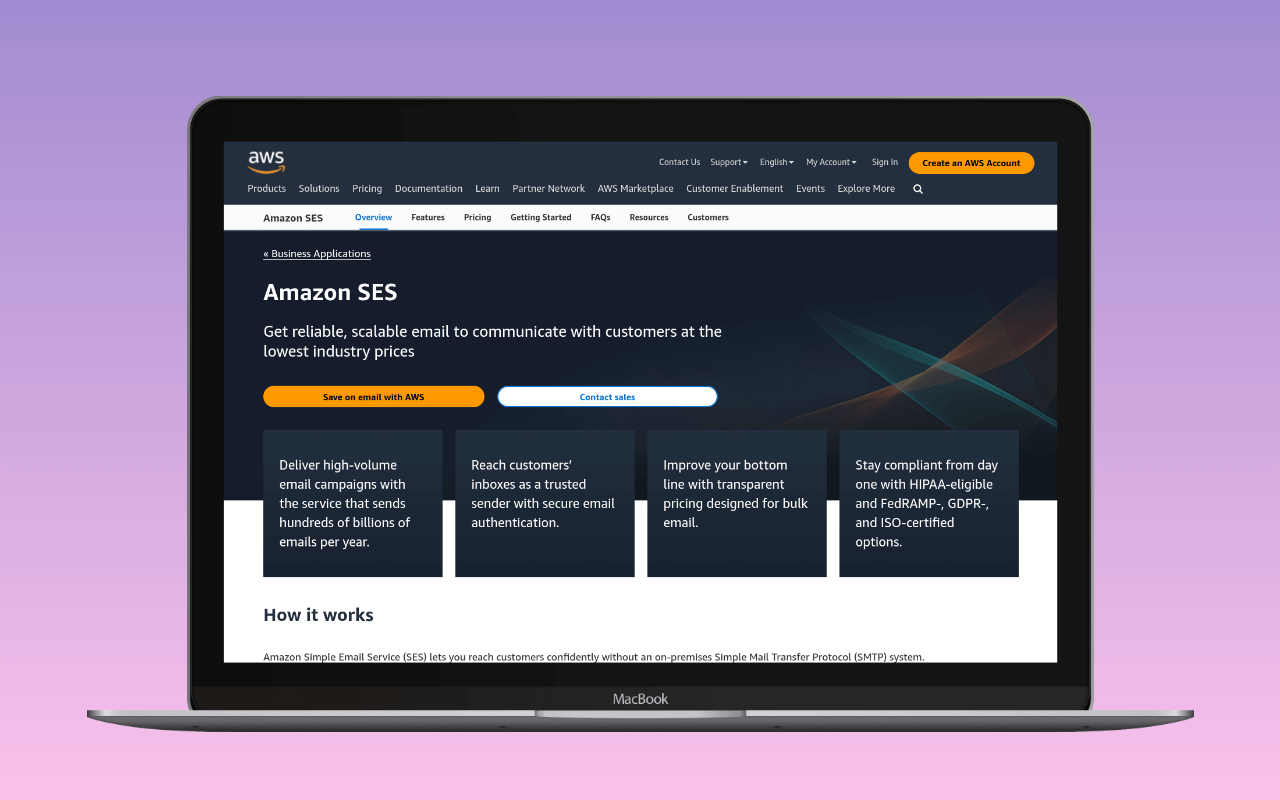
Introduction
In this article, we will explore Amazon Simple Email Service (SES) by Amazon Web Services (AWS) as a powerful SMTP server solution for your WordPress website. Amazon SES offers robust and reliable transactional email services with top-notch deliverability, making it an excellent choice for WordPress site owners and developers.
Overview
Amazon SES is a part of Amazon Web Services (AWS), a comprehensive suite of cloud computing services offered by Amazon. Amazon SES specializes in providing reliable and scalable SMTP and transactional email services. Its primary target audience includes WordPress site owners and developers who require a dependable email service for their websites.
Unique Features of Amazon SES
While Amazon SES offers the standard features you’d expect from high-end email providers, it also brings some unique advantages to the table. These extraordinary features include:
- Flexible integration options, allowing you to connect Amazon SES to your WordPress site via API or SMTP.
- Email feedback reports, providing comprehensive feedback on your email sending through feedback reports, which include information about bounces, complaints, and delivery failures. These reports can help you identify and rectify issues with your email content, recipient lists, or sending behavior that may negatively impact your sender reputation.
- Dedicated IP pools allow you to use dedicated IP addresses for your email sending, which helps you maintain a good sender reputation by isolating your sending activities from those of other Amazon SES users, keeping your reputation unaffected by others’ activity.
- Reputation dashboard, providing a snapshot of your sending reputation, including metrics such as bounce and complaint rates, as well as notifications for any issues that may affect your email deliverability. This helps you monitor your sender reputation and address any problems that may arise.
These unique features can significantly benefit WordPress websites, ensuring improved deliverability, insightful analytics, consistent branding, and flexible integration. Many WordPress site owners have experienced the advantages of these features, reporting increased email open rates and higher user engagement.
Pricing and Plans
Amazon SES offers a pay-as-you-go ![]() pricing structure, allowing you to pay only for the emails you send and the features you use, with no minimum fees or mandatory service usage. You are billed separately for sending and receiving emails, data usage, and additional features.
pricing structure, allowing you to pay only for the emails you send and the features you use, with no minimum fees or mandatory service usage. You are billed separately for sending and receiving emails, data usage, and additional features.
AWS Free Tier
As part of the AWS Free Tier, Amazon SES offers 62,000 Outbound Messages per month to any recipient when you call Amazon SES from an Amazon EC2 instance directly or through AWS Elastic Beanstalk, and 1,000 Inbound Messages per month. However, you still pay for outgoing mail data, incoming mail chunks, EC2 data transfer fees, and add-on features (if applicable), even if your usage of Amazon SES qualifies for the AWS Free Usage Tier.
Amazon SES Pricing
With AWS SES, you get transparency and low prices regardless of your use case. Here’s a breakdown of the pricing structure:
Outbound email from EC2
- 0-62,000 emails: $0, with an additional charge of $0.12 for each GB of attachments you send
- 62,000 emails: $0.10 per 1,000 emails
Outbound email from non-EC2
- Flat rate: $0.10 per 1,000 emails, with an additional charge of $0.12 for each GB of attachments you send
For more detailed pricing information, visit the ![]() Amazon SES pricing page.
Amazon SES pricing page.
This flexible pricing model is perfect for WordPress site owners and developers with varying email volume requirements.
Registering for Amazon SES
To start using Amazon SES, you’ll need to sign up for an AWS account. Once you’ve registered, you’ll need to provide some basic information and complete the necessary verification steps, such as email and phone confirmation. You’ll also need to verify your sending domains and email addresses. After completing the initial setup, you can configure Amazon SES to meet your specific email requirements.
Transitioning from Sandbox to Production Environment
When you first sign up for Amazon SES, your account starts in a “sandbox” mode. This sandbox environment is a restricted mode designed to help new users test and learn how to use Amazon SES without affecting their reputation as email senders. In the sandbox, there are several limitations:
- You can only send emails to verified email addresses or domains.
- Your sending limits are restricted to 200 emails per 24-hour period.
- The maximum sending rate is limited to one email per second.
To move from the sandbox to a production environment and lift these restrictions, you need to request a sending limit increase from Amazon.
Once AWS approves your request, your Amazon SES account will be moved to a production environment, granting you higher sending limits and the ability to send emails to recipients who have not explicitly verified their email addresses or domains.
Using Amazon SES with WordPress
Connecting Amazon SES to your WordPress site is simple when done through compatible SMTP mailer plugins. Visit our Amazon SES feature page for a list of compatible plugins.
With the appropriate plugin installed, you can easily configure contact form submissions, WordPress core and plugin notifications, and WooCommerce transactional emails to be sent using Amazon SES.
To optimize email deliverability and performance, and as part of Amazon’s registration process, you’ll need implement best practices such as SPF, DKIM, and DMARC records.
Amazon SES provides tools for monitoring and troubleshooting email-related issues, ensuring smooth email delivery.
Challenges with Amazon SES
While Amazon SES offers many benefits for WordPress users, there are a few potential cons you might encounter when using the service directly:
Painful setup
The setup process for Amazon SES can be complex, requiring users to understand various settings and read through the AWS documentation multiple times to ensure proper configuration. This can be time-consuming and frustrating, especially for those who are not familiar with AWS services.
Challenging tracking and analytics
Setting up Amazon CloudWatch for tracking and analytics with Amazon SES can be challenging due to the sheer complexity of the system. This can make it difficult for users to monitor their email performance and gain insights into user engagement.
Solutions for Overcoming Challenges
Fortunately, when using WordPress mailer plugins that support Amazon SES, these technical difficulties are resolved. These plugins offer simplified setup processes, built-in tracking, and analytics features, making it much easier for users to integrate Amazon SES with their WordPress sites.
Customer Support and Resources
Amazon SES offers ![]() multiple customer support options. Their response times vary based on the severity of the issue but are generally prompt. For less critical inquiries, AWS provides an extensive library of
multiple customer support options. Their response times vary based on the severity of the issue but are generally prompt. For less critical inquiries, AWS provides an extensive library of ![]() documentation and resources to help you make the most of Amazon SES as your WordPress SMTP server.
documentation and resources to help you make the most of Amazon SES as your WordPress SMTP server.
