The difference between WordPress.com and Wordpress.org email explained
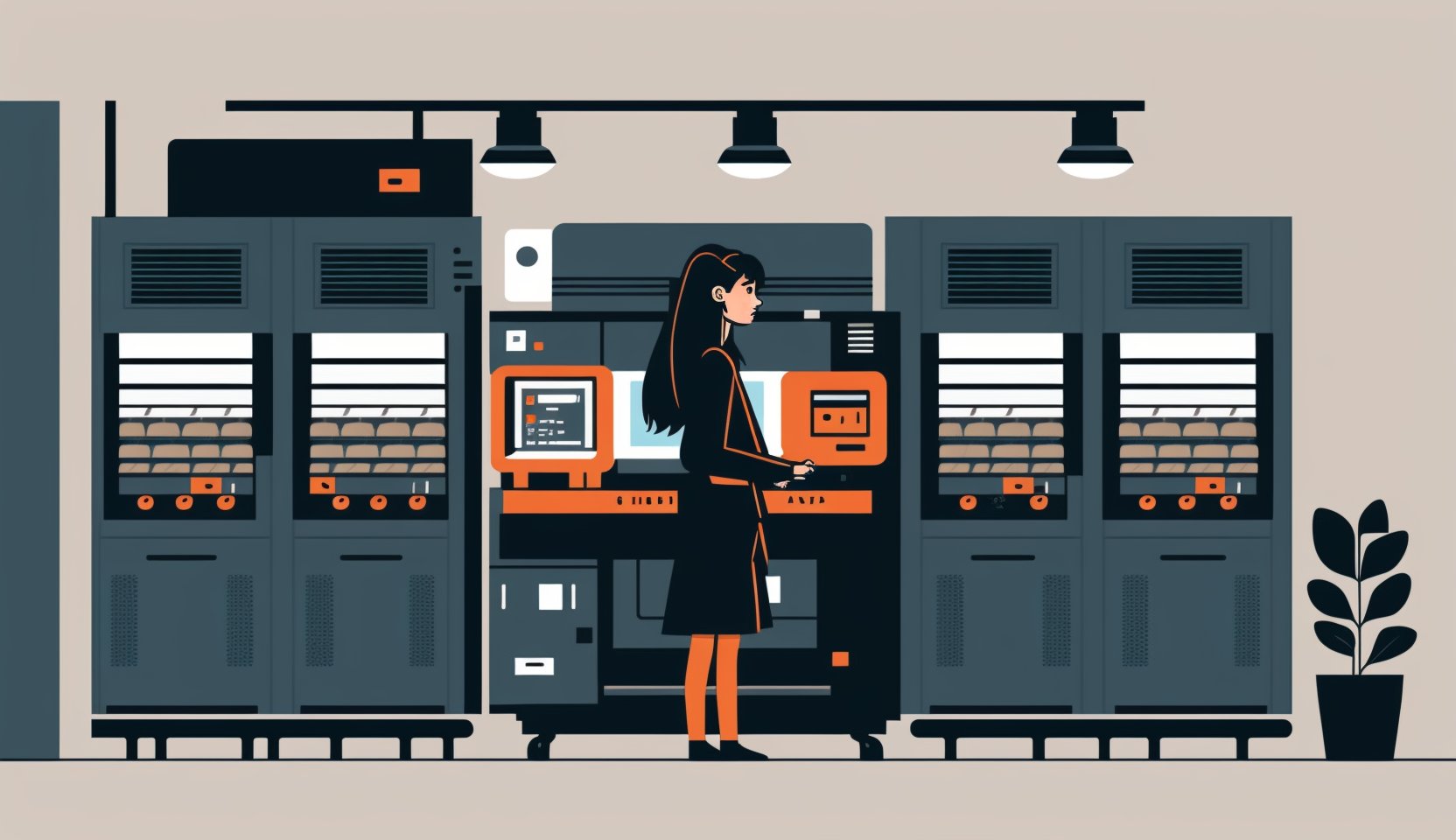
In this article, we’ll explore the email aspect of the difference between ![]() WordPress.com, a managed hosting platform, and self-hosted WordPress, otherwise known as
WordPress.com, a managed hosting platform, and self-hosted WordPress, otherwise known as ![]() WordPress.org.
WordPress.org.
In general, WordPress.com is a service that enables you to set up a website (where its underlying content management software is WordPress), while WordPress.org is the software itself, which you can use to build and maintain a website on your own
The article ![]() What is the difference between WordPress .Com and .Org? published on the WordPress.org site, provides an excellent overview of the basic differences between the two platforms. Here we’re going to dive into their email services to expand on those differences.
What is the difference between WordPress .Com and .Org? published on the WordPress.org site, provides an excellent overview of the basic differences between the two platforms. Here we’re going to dive into their email services to expand on those differences.
The differences in a nutshell
| WordPress.com | WordPress.org | |
|---|---|---|
| Ease of use and setup | Nothing to set up for basic emailing. | More complex. |
| Costs | Various *.wordpress.com subdomain. | Software is free, but will require paid hosting and, possibly, subscription to a mail service. |
| Sending notification messages | Included with the service. | Requires a |
| Sending contact form submissions | Included with the | Requires a |
| Log of contact form submissions | Included under the | Depending on the choice of contact form, may require an add-on plugin. |
| Contact form spam filter | Requires a spam filter plugin and possibly a spam filter service. | |
| WooCommerce notifications | Included with the service. | Requires a |
| Sending newsletters/ marketing emails | Included with the | Requires a |
| Support and resources | Peer support via forum, dedicated support depending on service tier. | Community-based support |
Email Services on WordPress.com
Features and Benefits
- Integrated email service: WordPress.com takes care of sending notification messages and contact form submissions for you. No additional setup is required.
- Form block: The platform provides a built-in contact form block that automatically logs submissions and includes spam filtering with Akismet.
- Support: Depending on the service tier, WordPress.com offers peer support via forums or dedicated support.
Limitations
- Limited customization options: WordPress.com doesn’t provide the same level of flexibility and control as WordPress.org when it comes to email management.
- Pricing and plans: Some features, such as WooCommerce, may require a higher-tiered plan.
Email Services on WordPress.org
Features and Benefits
- Flexibility: Self-hosting allows you to choose and customize the email server/service, mailer plugins, and contact form plugins that best fit your needs.
- WooCommerce notifications: Integrating WooCommerce is simple, and you can configure email notifications according to your preferences.
- Sending newsletters/marketing emails: You’ll need to choose from various newsletter plugins and email server/service combinations to send newsletters or marketing emails.
Limitations
- More complex setup: Setting up email services with WordPress.org self-hosting requires technical knowledge, as you’ll need to configure mailer plugins and email server/service options.
- Responsibility for deliverability and security: Ensuring email deliverability and security is your responsibility, which may include installing spam filter plugins and maintaining best practices.
Conclusion
In summary, WordPress.com offers a more straightforward approach to email services with limited customization options, while WordPress.org provides greater flexibility and control over email management. Ultimately, the choice depends on your preferences, technical skills, and the level of customization you require for your WordPress email.
